Meals-on-Wheels Scheduling System Integration
MOW-Maps will integrate smoothly with your existing scheduling system.
Using MOW-Maps with your existing CRM Systems.
MOW-Maps is designed to accept an Microsoft Excel (or CSV) file from your existing MOW scheduling system and create a data structure that can be uploaded to our web-based mapping application. Since the mapping system has different requirements than the scheduling system, tools are provided to easily enter data to make the system very efficent.




How Meals-on-Wheels works.
One time Set Up
Contact your Meals-on-Wheels Scheduling Admin of vendor.
Export a daily route / Location / Client Excel spreadsheet from the Meals on Wheels Scheduling System.
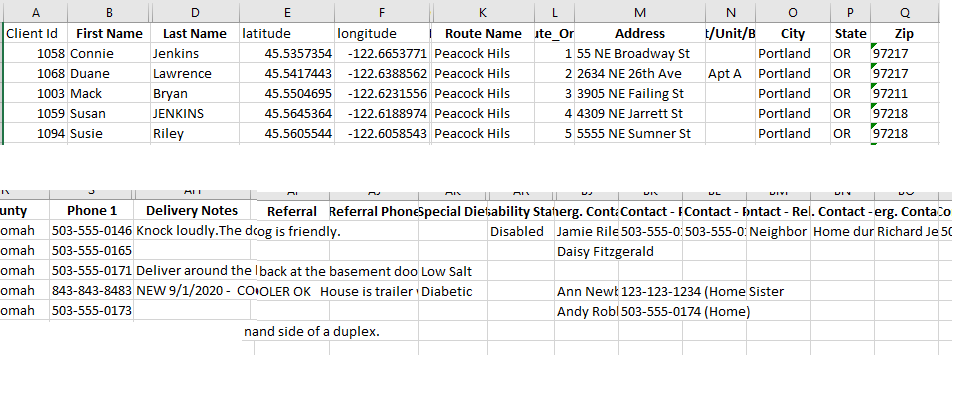
Map the Excel column headers to the Mapping fields.
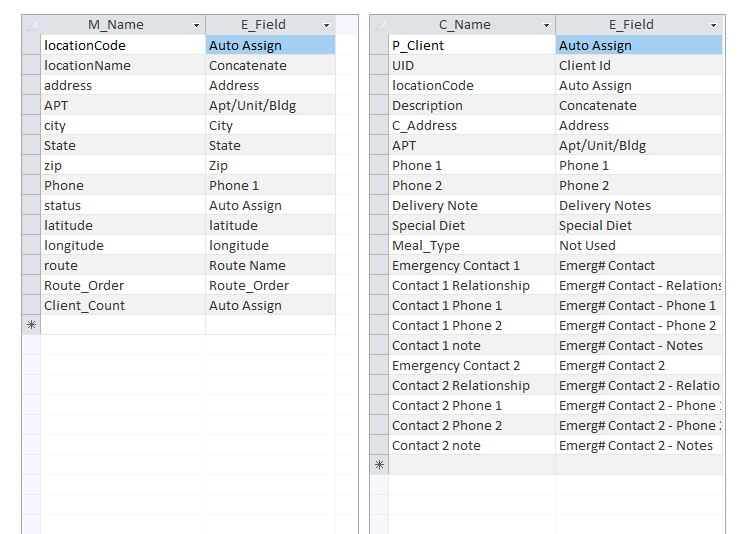
A Import Template has been created to be reused on a daily basis. If export data format changes, the Excel translation can be easily modified
Daily Operations
Export the daily routes from the Scheduling Program.
Run the Import data function. MOW-Maps will create Location files, Client Files and Route Files.
- The file is imported
- Latitude and longitude are generated if missing.
- Address corrections are made to meet Google requirements.
Verify the proposed Routes
- View Individual Routes
- View Route Driving Directions
- View Estimated arrival times.
- Send text messages to the driver.
- Use the maps to re-order routes
