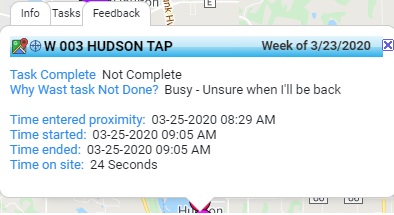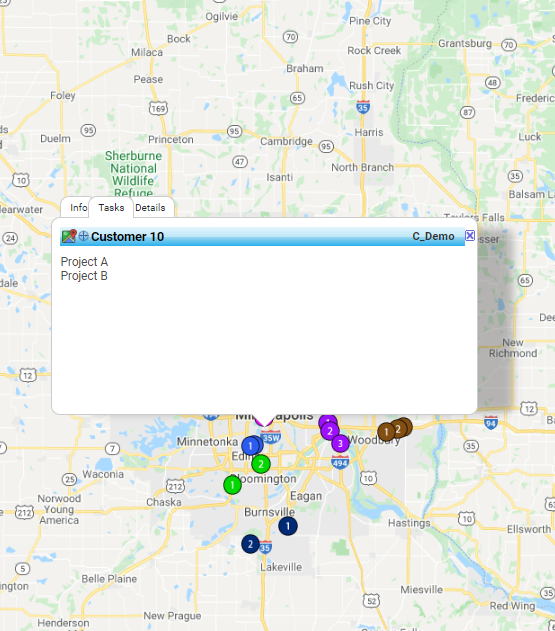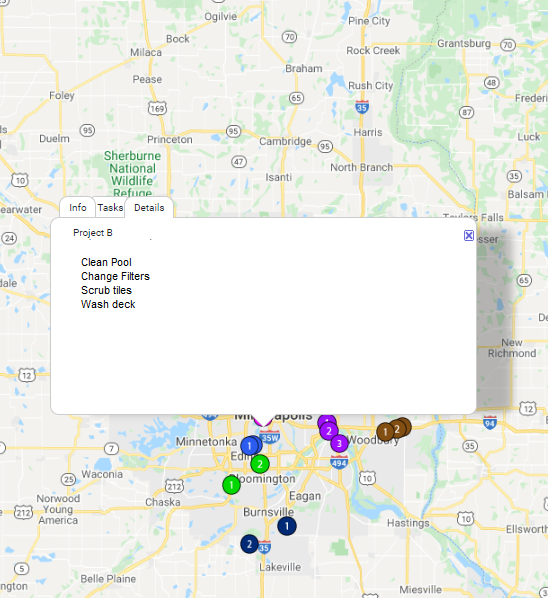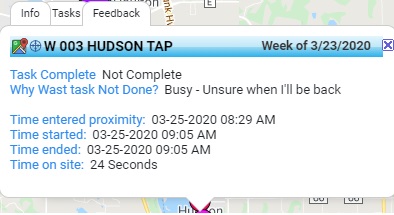MOW-Maps Provider/Client Interaction
When a driver arrives at the client’s location, their phone will bring up a window showing information about the client and deliveries to be provided.
DATA COLLECTION
When the driver is at the client’s location, it is the best time to capture information about the clients welfare.
Did the driver arrive?
What time?
Was the delivery completed successfully?
Were there wellness issues with the client?
When was the delivery completed?
What were the wellness issues?
Was a signature collected?
Proposed corrective action?
The system is designed so that the client can configure the phone app to collect specific information important to the operation, display it on the map and download it to the host system.
The MOW Admin can configure the phone to ask certain questions about the interaction. These feedback answers are uploaded to the System:
Once uploaded the feedback can be viewed as followed:
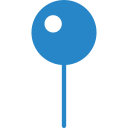
When the job is completed, client sees map pin change color and any issues in real-time.
If it is satisfactory, the icon turns grey.
If there are issues, the icon turns red.

The feedback answers and statuses are displayed within the location info windows.
The collected information is displayed in a map view.
The feedback answers CAN BE DOWNLOADED TO THE CRM SYSTEM FOR ANALYSIS.
The collected information is available for download in an Excel or json format.
Location Information shown on map
How Data is collected
How Feedback Works
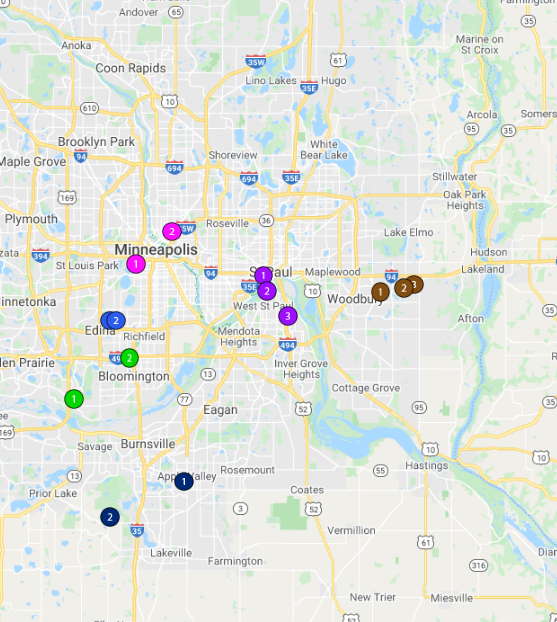
Define Feedback Questions unique to your business.
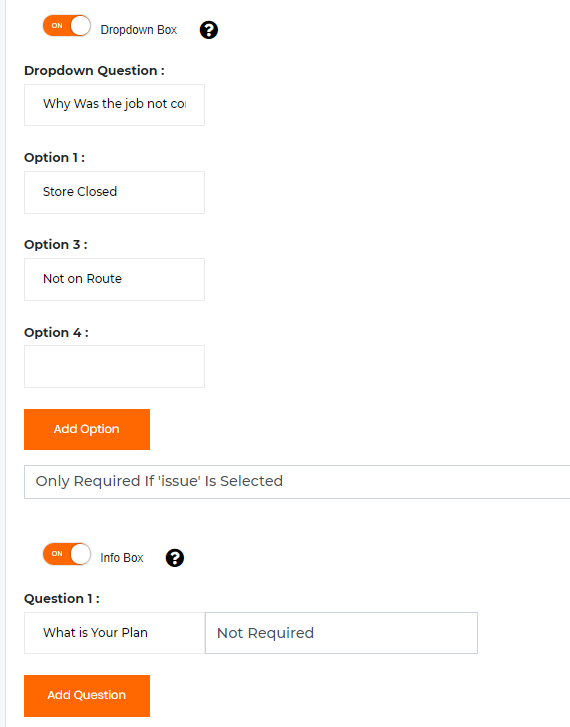
Upload locations to Map. Locations are color coded by Route, Status set to 'Scheduled'
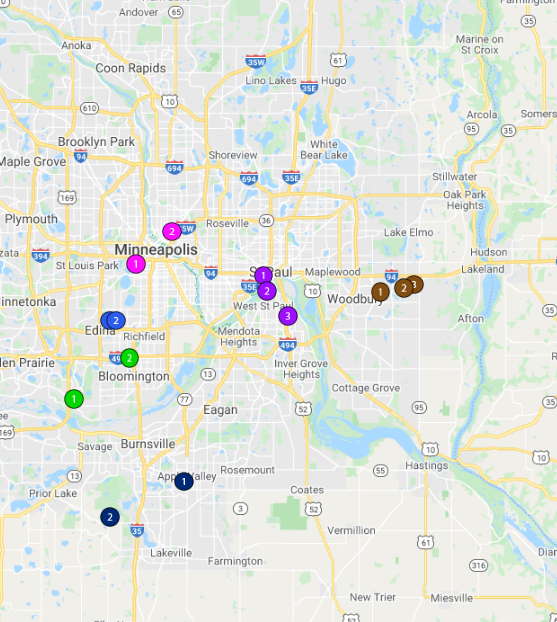
When the driver is at a Location, the icon will Bounce and the Status is set to 'Active'
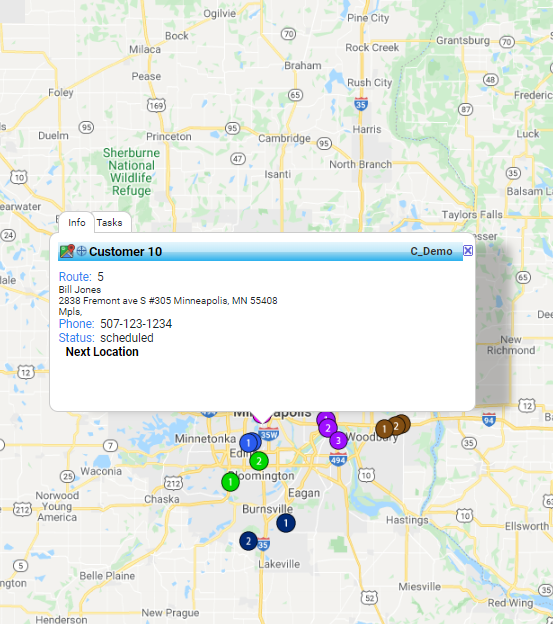
The phone app will display the location information and allow the driver to collect info.
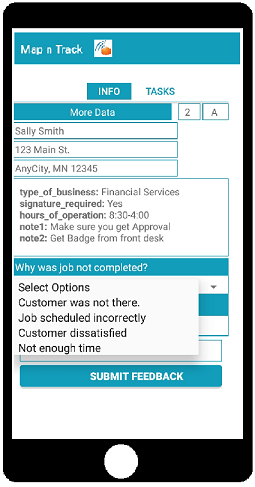
Task Status is changed to 'Complete' or 'Issue'. The icon changes to grey or red. The feedback is displayed on the map.